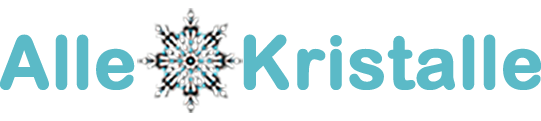Obsidian is a powerful knowledge management tool that functions as a personal knowledge base using a system of interconnected notes. To effectively use Obsidian, one must first understand its core principles and features. Upon installation, users are greeted with a clean, minimalist interface designed to minimize distractions and optimize productivity. The primary workspace in Obsidian is called a „vault,“ which is essentially a folder on your computer where all your notes are stored. This vault acts as the repository for your thoughts, ideas, and information, making it easy to organize and retrieve them when needed.
One of the standout features of Obsidian is its ability to create bi-directional links between notes. This means that you can easily link one note to another, creating a web of interconnected information that mirrors the way our brains naturally work. To create a link, simply enclose the title of the note you wish to link to within double square brackets ([[ ]]). This feature not only enhances the organization of your notes but also enhances the discovery of relationships between different pieces of information. By leveraging these links, Obsidian allows you to build a highly connected network of knowledge, enabling deeper insights and more comprehensive understanding.
Another powerful aspect of Obsidian is its support for Markdown, a lightweight markup language that is both easy to learn and versatile. Markdown allows you to format your text quickly and efficiently, without the need for complex formatting tools. Whether you are writing plain text, creating lists, embedding images, or adding links, Markdown makes it simple and intuitive. Obsidian’s real-time preview feature lets you see how your formatted text will appear, providing immediate feedback and ensuring that your notes look exactly as you intend.
Obsidian also boasts an impressive array of plugins and community-contributed extensions. These plugins can significantly enhance the functionality of the software, allowing for customization based on individual needs and preferences. For instance, there are plugins for task management, calendar integration, diagram creation, and more. The active community surrounding Obsidian continuously develops new plugins and updates existing ones, ensuring that the tool evolves to meet the diverse needs of its users.
To maximize the utility of Obsidian, it is also essential to develop a consistent note-taking strategy. This could involve creating templates for different types of notes, setting up a tagging system to categorize information efficiently, and regularly reviewing and refining your notes to keep them relevant and up-to-date. By investing time in organizing your vault and maintaining a disciplined approach to note-taking, you can ensure that Obsidian becomes an invaluable resource for both personal and professional growth.
In summary, using Obsidian effectively involves understanding its core features such as vaults, bi-directional links, Markdown support, and plugins. By harnessing these capabilities and developing a consistent note-taking strategy, users can transform their scattered thoughts and information into a coherent and highly connected knowledge base. With its flexibility and robust community support, Obsidian stands out as a premier tool for personal knowledge management.